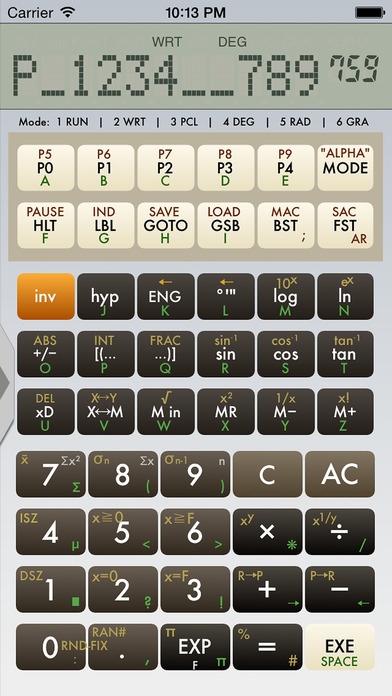FX-602P Sim 2.3.4
Continue to app
Paid Version
Publisher Description
FX-602P Sim is a simulation of the favorite programmable scientific calculator FX-602P, which was produced in the past by a well-known Japanese manufacturer. Its specialty: It is easy to program based on algebraic notation and not RPN. The documented functions and programming-features work like those of the original calculator. As oppose to the original device the default programming memory of FX-602P Sim is not limited to 512 steps. It has been extended to 999 steps. The default number of registers has been increased from 22 to 110 ("Mode ." is not longer needed). This calculator is not only for engineers and scientists: Whenever you have to do repeated typing of tedious calculation sequences, you can make your life easer by programming them. There are detailed pdf-manuals in various languages easy to find in the internet (keywords: fx-602p manual pdf). Special registers in FX-602P Sim are M96 to M99. If enabled for date and time, they are read only and provide the local date and time down to the second. Registers M87 to M95 can contain location service parameter like i.e. latitude, longitude and altitude if they are enabled. Programs and data content remain persistent in IOS-devices' memory. New functions Save and Load-functions of the cassette interface FA-2 (FA-1) are now implemented. Calculator programs and registers can be stored in files and retrieved from files. The file format is compatible with the FX-602P simulator for other smart-phones, so that programs can run on both simulation platforms. Preview of saved calculator files like program listing. Dropbox-Implementation to synchronize the internal calculator-files with the Dropbox filesystem. Basic operations + - () (Judging priority of operation) 33 parentheses levels Calculation with constants 110 registers for numbers, M00 to M99 and M0F bis M9F (nonvolatile), M99 readonly with local time Indirect adressing of registers Range of numbers 1 10^-99 to 9.999999999 10^99 Scientific functions sin, cos, tan, sinh, cosh, tanh and inverse functions log10, logn, e^x, 10^x, Square root, square, 1/x, x!, x^y, x^(1/y), % Random number, INT (integer), FRAC (fraction part of a number), rounding Transformation between polar and rectangular coordinates Transformation between decimal format and degree, minutes, seconds Statistical functions: mean, sum, square sum, standard deviation (n, n-1) Programming features 10 program keys for up to 10 programs 999 programming steps (nonvolatile) Unconditional jump (GOTO) up to 10 jump labels for each program level Indirect jumps Conditional jumps (x=0, x 0, x=F, x F) Count jumps (DSZ, ISZ) Subroutines, up to 10 levels Indirect call of subroutines Single step mode for debugging Edit mode
Requires iOS 6.0 or later. Compatible with iPhone, iPad, and iPod touch.
About FX-602P Sim
FX-602P Sim is a paid app for iOS published in the Office Suites & Tools list of apps, part of Business.
The company that develops FX-602P Sim is Wulf Becker. The latest version released by its developer is 2.3.4.
To install FX-602P Sim on your iOS device, just click the green Continue To App button above to start the installation process. The app is listed on our website since 2012-03-16 and was downloaded 70 times. We have already checked if the download link is safe, however for your own protection we recommend that you scan the downloaded app with your antivirus. Your antivirus may detect the FX-602P Sim as malware if the download link is broken.
How to install FX-602P Sim on your iOS device:
- Click on the Continue To App button on our website. This will redirect you to the App Store.
- Once the FX-602P Sim is shown in the iTunes listing of your iOS device, you can start its download and installation. Tap on the GET button to the right of the app to start downloading it.
- If you are not logged-in the iOS appstore app, you'll be prompted for your your Apple ID and/or password.
- After FX-602P Sim is downloaded, you'll see an INSTALL button to the right. Tap on it to start the actual installation of the iOS app.
- Once installation is finished you can tap on the OPEN button to start it. Its icon will also be added to your device home screen.